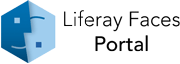Portal Showcase
f:event
It's possible to attach event listeners to UIComponent events, likepreRenderComponent or preRenderView in f:event.
General Usage
Just implement a method passing a ComponentSystemEvent parameter and it will be invoked whenever that event occurs. To see the possible values oftype, just see f:event VDL.
Component with id inputTextComponentEventId generated an event.
Component with id outputTextcomponentEventId generated an event.
Source Code
<ui:composition xmlns="http://www.w3.org/1999/xhtml" xmlns:f="http://xmlns.jcp.org/jsf/core"
xmlns:h="http://xmlns.jcp.org/jsf/html" xmlns:ui="http://xmlns.jcp.org/jsf/facelets">
<h:inputText id="inputTextComponentEventId" value="#{inputTextModelBean.text}">
<f:event listener="#{eventBackingBean.preRenderComponent}" type="preRenderComponent"/>
</h:inputText>
<br/>
<h:outputText id="outputTextcomponentEventId" value="#{eventBackingBean.text}" escape="false">
<f:event listener="#{eventBackingBean.preRenderComponent}" type="preRenderComponent"/>
</h:outputText>
</ui:composition>
@ManagedBean
@RequestScoped
public class EventBackingBean {
private StringBuilder text = new StringBuilder();
public String getText() {
return text.toString();
}
public void preRenderComponent(ComponentSystemEvent event) throws AbortProcessingException {
text.append("Component with id " + event.getComponent().getId() + " generated an event.<br/>");
}
}
Liferay Faces Bridge Implementation 5.0.0 + Liferay Faces Portal 5.0.0 + Showcase Common 3.1.1 + Liferay Faces Util 3.4.1 + Mojarra 2.2.20